Zoom has some specific requirements for videos which can be set backgrounds
- A video (MP4 or MOV file) with a minimum resolution of 480 by 360 pixels (360p) and a maximum resolution of 1920 by 1080 pixels (1080p).
ffmpeg on desktop or ezgif online are good alternatives, but it cant beat the simplicity of Kapwing.
Kapwing has some simple templates that are preconfigured, to get quick results. For zoom backgrounds its best to have a time-lapse or single shot video. We are going to use video of a sunny day at central park to get out of Covid lockdown mood - https://www.youtube.com/watch?v=V4Y6XstLBN8
Steps for creating the video
- Click "MAKE IT" on this page to enter studio - https://www.kapwing.com/explore/zoom-virtual-background-maker
- Click "Upload" button
- Paste the YouTube URL (** Set resolution to 1280x720)
- Click publish - Done (wait for video to be processed and then download)
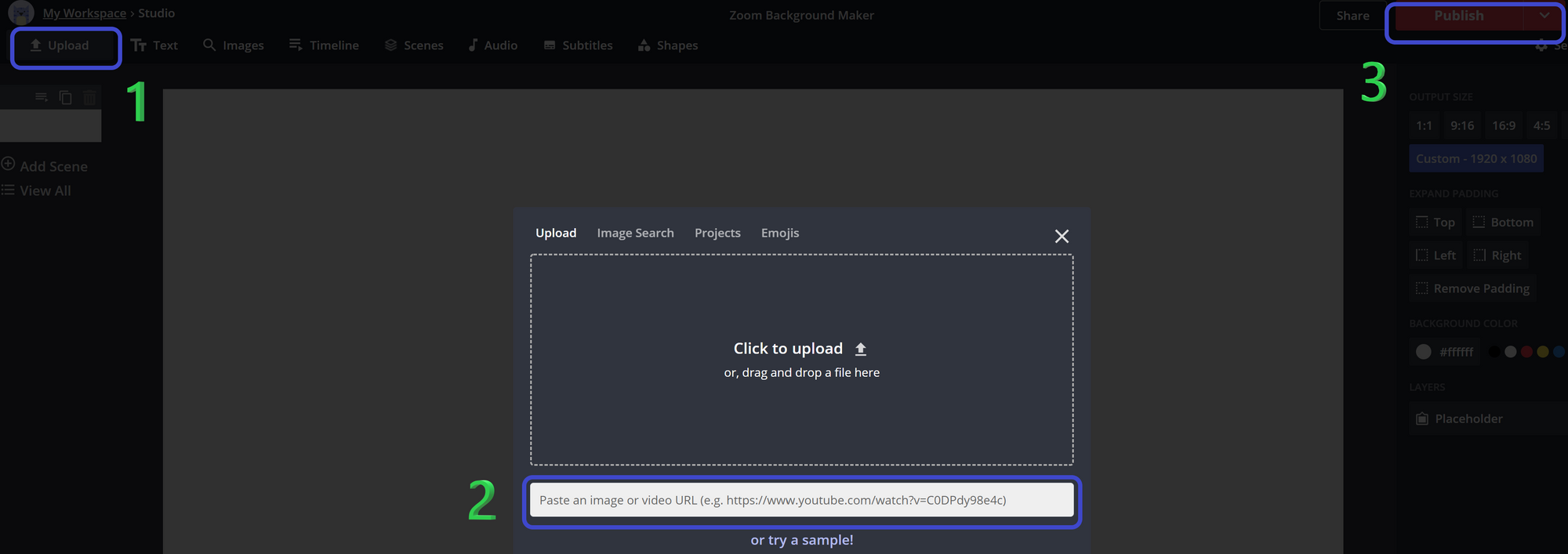
Result (right click on video to save mp4)
Other backgrounds to download - Link
FYI:
- ** The template has default resolution of 1920X1080, but our zoom server has 1280x720 restriction
- If you signup with Kapwing, they will remove the watermark on the bottom right and have all the videos stored for 7 days in your workspace
- Video is set as public by default, you have to pay to make it private
- For more on what's free - https://www.kapwing.com/pricing
How to set the background in Zoom client
Step by step - https://support.zoom.us/hc/en-us/articles/210707503-Virtual-Background
